
Preactor 200 FCS
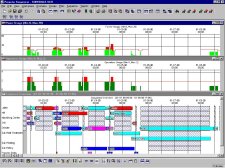
Preactor 200 FCS is the entry level configurable product; it can be integrated with other applications such as ERP/MRP, MES and data collection packages. The data table fields and menu buttons can be customized to meet your application requirements.
In Preactor 200 FCS production scheduling software and higher versions the additional features above P100 FCS are as follows:-
User Configurable Data Tables
User can modify the Preactor data tables by adding, removing or modifying fields and classifications.
User Configurable Menus
User can also change the menu structure and processes that take place when buttons are activated.
User Configurable Tip Display
User can define which data fields are visible in the tip displays that appear in the Preactor sequencer window or Gantt charts.
User configurable Delivery Buffer
User can define a delivery buffer time that can be product, customer or order specific (or a combination of them all). Preactor uses the delivery buffer in two ways; when backward sequencing Preactor will schedule the last operation, where possible, to finish at the Due Date less the delivery buffer.
At Risk Report and Highlighting
Any order with the last operation finishing after the start of the delivery buffer is then referred to as an "At Risk" order. At Risk orders and operations are highlighted in a number of ways. There are two additional buttons in the sequencer to highlight only "At Risk" operations or orders. Also in the editor any operation record that is "At Risk" is colored yellow. A report is available to list "At Risk" operations.
Order Status Indicator
An order can be given a status such as Suggested, Released or Confirmed. The user can associate a pattern change to the operation bars in the sequence overview for each order status type.
Order Make Span
The length of time between the planned or actual start of the production process and its completion. This includes queue time, setup time and sub-contract operations controlled by the production schedule.
Order Delivery Buffer
The delivery buffer is an amount of time subtracted from the due date, when backward sequencing, so that the operation is scheduled earlier than the latest time possible to allow for unexpected delays in the process. Both operations falling within the delivery buffer and complete orders with operations falling within the buffer can be highlighted.
Operations On Hold
Any operation can be set to "Hold" using the toggle check box. When unallocated, this operation (and later operations in that order) will not be scheduled.
Additional Constraints Usage By Operation and Plots
User can define a number of secondary resources used by a resource and/or operation. For example a machine may require an operator or a tool to carry out an operation. In the Preactor sequencer a plot for each secondary or additional resource is available. The user can also define the color of the plot and a color change when the usage is above a defined level.
Interactive Editing of Additional Constraints Plots
User can define a number of secondary or additional resources used by a process. In the Preactor sequencer a plot for each additional resource is available. The user can display a plot in the sequencer and interact with it by clicking and dragging the mouse cursor over the plot. As this is done the source of the current secondary resource usage is highlighted in the Sequence Overview. Plot colors can be defined and a color change when usage is above a defined level.
Resource dependent Process Times By Resource Within a Work Center
User can define a different process time for each resource for an operation within a work center or resource group. For example two resources A & B may do the same process. Resource A may take 5 minutes per item in a batch and resource B takes 10 minutes to do the same.
Resource Dependent Additional Constraint Usage by Resource Within a Work Center
User can define a different additional constraint usage for each resource for an operation within a work center or resource group. For example two resources A & B may do the same process. Resource A may require an operator but resource B does not.
Resource Masks
Resource masks can be used for more complex selection of resources that is not conveniently handled by using work centers. For example, you may have restrictions based on both product and operation. Machine A can process Products A and B but only Operations 1 and 5. You could specify a Group of resources that can process each operation, in the normal way and then a Matrix of Resources and Products that specifies which resources can process which products.
Sequence Dependent Changeover Times
User can define sequence dependent setup or changeover times based on the attributes of one operation to another operation on a resource. For example the sequence of product A to product B on a resource could incur a 30 minute changeover time but product B to product A would incur a 3 hour changeover time.
Automatic Lot Splitting For An Operation
User can define for an operation that a batch is split into smaller lots. For example a batch of 20 may be split into lots of 10. Each lot is scheduled independently. This is used for example to allow the batch to be processed across more than one resource in a resource group or work center. It is also used where a resource can only process a smaller lot at a time e.g. an oven can only take 10 parts at a time.
Automatic Transfer Batching Between Operations
User can define transfer batching between operations. For example a batch of 100 could have a transfer quantity of 20. Then as soon as 20 parts have been completed the next operation can be scheduled for the subsequent operation.
Automatic Creation of Sub-orders as Repeat Orders
User can enter an order and then define a repeat interval. For example you could enter an order for 100 of product "A" then use the repeat order tool to create 5 sub-orders of 100 offset by 1 week. Preactor would then set the Earliest start date and due date of each sub-order taking into account the repeat interval.
Automatic Creation of Sub-orders as Call-off
User can enter an order and then define a call off sub-orders in defined quantities and time interval. For example you could enter an order for 100 of product "A" then use the call off order tool to create 5 sub orders of 20 by 1 week. Preactor would then set the Earliest start date and due date of each sub-order taking into account the call-off quantity and time interval.
Automatic Schedule Repair
User has access to a schedule repair button. Schedule repair can be used to correct a schedule where small alterations to actual start and finish times for an operation has caused operations within an order to overlap (assuming transfer batching has not been defined as allowed). Schedule repair will keep operations on the same resource (where possible) but adjust the start and finish times for un-started operations to maintain the correct operation sequence within an order.
Schedule Comparison Reports
Schedule comparison tables are provided to give additional data over and above the Schedule Performance Metrics report. This configurable tool generates tables in XML format to compare schedules based on defined criteria. It allows you to analyze the performance of the current schedule and compare and analyze multiple schedules, by order, customer and product.
OCX Window
Ability to place an ActiveX control in a window within the Preactor sequencer. This allows other suitable applications or tools to be run inside the OCX window.
User Configurable Real-time Messaging System
Preactor has an internal real-time messaging system using its Preactor Communication Object (PCO). In Preactor 200 FCS and higher versions the user can configure the messages that Preactor uses to pass information between it and other applications such as SFDC, ERP, etc.
Preactor Event Script Processor (PESP)
The Preactor Event Script Processor allows users to create their own custom functionality when an event occurs in Preactor without using Visual Basic to code it. Such an event may be when a button is clicked to import or export data, or when an update arrives from another system.
PESP provides a scripting language, used to define what happens when events occur within Preactor. Each script is defined as a series of "Actions" which are processed in sequence until all actions are completed.
ActiveX Links To Other Software
User can use ActiveX to link between Preactor and other applications such as SFDC, ERP etc. The user can manipulate data in the in-memory data structures using the ActiveX methods.
ActiveX Linking For Custom Event Processing
User can create custom actions. A custom action allows you to execute custom code during specified events. For example the OK button in a Preactor dialog box could execute your custom code to validate data entry in required fields.






